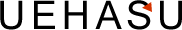タグ: Ableton Live
2014/09/19
touchAble 2アプリを使ってAbleton LiveをiPadで操作する設定の日本語訳
touchAble 2高いけど購入しようかなと思ってます。2,500円。
このiPadアプリを使うと、Ableton LiveをiPadから操作できるのです。
でもWiFi(無線)で繋ぐということは、ネット環境のない場所で繋がらないのかなと思ってたら、アドホック接続というのをすれば良いらしいです。アドホック接続とは、コンピュータと他の機器を一時的に接続するやり方で、9m以内に機器があればできるようです。ちょっとこの辺に疎いので、公式ページのFAQを見てみました。セットアップガイドも英語だったので、稚拙な英語力で訳しておきます。
https://www.touch-able.com/guides-faq/#setup
I. Routed Networks (WLAN)
1.ネットワークにつなげよう
If your computer is connected to a wireless network, connect your iPad to the same network. touchAble2 works as reliable and stable with a routed connection as with an ad-hoc connection.
あなたがコンピュータをWiFiネットワークに繋げているなら、iPadを同じネットワークに繋げなさい。WiFiネットワークでもいいけど、このソフトはアドホック接続の方がよりしっかりと安定した動作をします。
II. On The Road
アドホック接続のやり方
If you don’t have a wireless network available to connect your computer and iPad with,
you can create an ad-hoc network between your computer and your iPad.
コンピュータとiPadが繋がるWiFiネットワークがないなら、アドホック接続を作ることができます。
ON MACS:
マックの場合
1.Click the Wi-Fi symbol on your Mac status bar and select ‘Create Network’.
Set a name and a password and confirm by clicking ‘Create’.
1.ステータスバーにあるWiFiアイコンから「ネットワークを作成」を選択。名前とパスワードを設定したら「作成」をクリック。
2.On the iPad go to: Settings -> Wi-Fi, select the network you just created, enter your password, Tap “Join”.
Make sure Ableton Live and touchAble server are running on your computer.
2.iPad側では、設定→WiFiで今作成したネットワークを選択。パスワード入れて、”参加”をタップ。これでLiveとtouchAbleサーバーは動くようになる。
3.Launch touchAble App, the starting page should show the name of your computer its IP address.
3.Connect to a session by tapping the server/IP-address line.
touchAbleアプリを起動、スタートページにあなたのコンピュータ(IPアドレス)が現れる。タップして接続せよ。
ON WINDOWS
ウィンドウズの場合
There are too many different configurations on different Window-based systems, therefore please check the manuals for your computer or search the Internet for specific information on your system….
ウィンドウズはシステムによって設定が色々あって多すぎるから、マニュアル見てね。。
※ひどい。。たいていはステータスバーに接続のアイコンがあるから、そこをクリックして作れるらしい。Windows7だったら、コントロールパネル→ネットワークとインターネット→ネットワークと共有センター新しい接続またはネットワークのセットアップ→ワイヤレスアドホックネットワークを設定します、かな。
TOUCHABLE SERVER SOFTWARE SETUP:
サーバーソフトのセットアップ
1.Go to TOUCH-ABLE.COM and download the touchAble Server Package to your computer.
1.touch-able.comのサイトに行き、サーバーパッケージをコンピュータにダウンロードする。
2.Expand and open the touchAbleInstaller ZIp-file on MAC / the touchAbleInstaller.exe on WINDOWS.
2.ダウンロードしたZipファイルを解凍し開く。ウィンドウズなら.exeをクリック
3.The installation assistant will guide you step by step.
3.インストールガイドに沿ってやってけ。
4.During the installation process, the assistant will try to find your Ableton Live installations. If the installation that you are currently using is not found, the assistant will ask you to locate it manually using the browse function.
4.インストール作業の最中、Liveがどこにあるか探すから、もしインストールガイドが今使ってるLiveの場所を探せないようなら、どこにLiveをインストールしてるか指示してあげましょう。
5.If you have disabled the automatic update in Ableton Live, you will have to reinstall the Server Package with each update.
5.もしLiveの自動アップデートに失敗してたら、サーバーパッケージをインストールし直しだよ。
6.After the installation is done, run the touchAble Server, it will appear in your computer task / status bar. Start or restart Ableton live.
6.インストール完了したら、touchAbleサーバーを起動。タスクバーに出てきます。Liveを起動。
7.Open Ableton Live’s MIDI/Sync preferences.
7.Liveのオプション→環境→MIDIタブ開く
8.Under Control Surface, select “touchAble”. Select “touchAble” again as the Input.
8.コントロールサーフェスのところで、touchAbleを選択。入力のところでも、もう一度touchAbleを選択。
9.Make sure that “Track” and “Remote” for the MIDI Port “touchAble Input (touchAble)” are turned On/(Yellow.)
9.MIDIインプットのところにtouchAbleがきちんと表示されてて、トラックとリモートのところが黄色くなってるか確認せよ。
10.Note that you can connect several iPads running touchAble using only a single “Control Surface” script.
10.複数台のiPadから接続はできるけど、使えるのは1台だよ。
こんな感じのことが書いてありました。買ったらやってみよう。